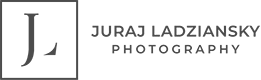Slides
Bring Colours Into Your Artwork
Product Description
Natural Blue Sky Overlays
SUITABLE FOR AMATEUR AND PRO PHOTOGRAPHERS, CGI ARCHITECTS…
AND ANYBODY WHO TAKES PHOTOGRAPHS AND LOVE THE BEAUTY OF A NATURAL SKY

Blue Sky
100 high resolution natural blue sky overlays
Software
Photoshop or any “layers” editing software
Download
Instant download and overlays use after purchase
Level
Beginner – no special skills or experience required
Blue Sky Overlays
WORK WITH ANY EXTERNAL PHOTOS












Who Are The Blue Sky Overlays Good For?
EVERYONE CREATIVE WITH LOVE FOR NATURAL BEAUTY
What Software Do You Need?
-ANY VERSION OF PHOTOSHOP OR A SIMILAR LAYER BASED EDITING SOFTWARE-

More Answers
BEFORE YOU DECIDE
1/ If you are using the latest version of Photoshop (2021):
To open the Sky Replacement feature, go to PS Menu > Edit > Sky Replacement. This will open up a Sky Replacement properties panel. Automatically, Photoshop will load the sky that’s previously / last used and replace the current one. If you want to choose another sky, you can click on the sky picture to open up a catalogue of the skies. In this panel you will be able to load Blue Sky Overlays into the sky database. It’s very simple and straight forward however a short video manual will be made soon.
2/ If you are using a Photoshop (older versions) or any similar layer based software:
Remove the sky you want to replace, open a suitable sky overlay from the package, simply “drag and drop” into your photo /artwork (with the original sky removed), position and adjust the size of the sky using the transform tool.
3/ If you are using plugins or other additional software for the sky to be removed:
Remove the sky using the plugin or a software, open a suitable sky overlay from the package, simply “drag and drop” into your photo /artwork (with the original sky removed), position and adjust the size of the sky.
The payment can be made by a c
If you are experiencing a tech
What Blue Sky Buyers Say?
SOME KIND WORDS FROM RESPECTED BUYERS